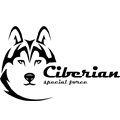| 123456789101112131415161718192021222324252627282930313233343536373839404142434445464748495051525354555657585960616263646566676869707172737475767778798081828384858687888990919293949596979899100101102103104105106107108109110111112113114115116117118119120121122123124125126127128129130131132133134135136137138139140141142143144145146147148149150151152153154155156157158159160161162163164165166167168169170171172173174175176177178179180181182183184185186187188189190191192193194195196197198199200201202203204205206207208209210211212213214215216217218219220221222223224225226227228229230231232233234235236237238239240241242243244245246247248249250251252253254255256257258259260261262263264265266267268269270271272273274275276277278279280281282283284285286287288289290291292293294295296297298299300301302303304305306307308309310311312313314315316317318319320321322323324325326327328329330331332333334335336337338339340341342343344345346347348349350351352353354355356357358359360361362363364365366367368369370371372373374375376377378379380381382383384385386387388389390391392393394395396397398399400401402403404405406407408409410411412413414415416417418419420421422423424425426427428429430431432433434435436437438439440441442443444445446447448449450451452453454455456457458459460461462463464465466467468469470471472473474475476477478479480481482483484485486487488489490491492493494495496497498499500501502503504505506507508509510511512513514515516517518519520521522523524525526527528529530531532533534535536537538539540541542543544545546547548549550551552553554555556557558559560561562563564565566567568569570571572573574 |
- <!DOCTYPE html>
- <html>
-
- <head>
-
- <meta charset="utf-8">
- <meta name="viewport" content="width=device-width, initial-scale=1.0">
-
- <title>INSPINIA | jqGrid</title>
-
- <link href="css/bootstrap.min.css" rel="stylesheet">
- <link href="font-awesome/css/font-awesome.css" rel="stylesheet">
- <link href="css/animate.css" rel="stylesheet">
- <link href="css/plugins/jQueryUI/jquery-ui-1.10.4.custom.min.css" rel="stylesheet">
- <link href="css/plugins/jqGrid/ui.jqgrid.css" rel="stylesheet">
- <link href="css/style.css" rel="stylesheet">
-
- <style>
- /* Additional style to fix warning dialog position */
- #alertmod_table_list_2
- top: 900px !important;
- }
- </style>
- </head>
-
- <body>
-
- <div id="wrapper">
-
- <nav class="navbar-default navbar-static-side" role="navigation">
- <div class="sidebar-collapse">
- <ul class="nav metismenu" id="side-menu">
- <li class="nav-header">
- <div class="dropdown profile-element"> <span>
- <img alt="image" class="img-circle" src="img/profile_small.jpg" />
- </span>
- <a data-toggle="dropdown" class="dropdown-toggle" href="#">
- <span class="clear"> <span class="block m-t-xs"> <strong class="font-bold">David Williams</strong>
- </span> <span class="text-muted text-xs block">Art Director <b class="caret"></b></span> </span> </a>
- <ul class="dropdown-menu animated fadeInRight m-t-xs">
- <li><a href="profile.html">Profile</a></li>
- <li><a href="contacts.html">Contacts</a></li>
- <li><a href="mailbox.html">Mailbox</a></li>
- <li class="divider"></li>
- <li><a href="login.html">Logout</a></li>
- </ul>
- </div>
- <div class="logo-element">
- IN+
- </div>
- </li>
- <li>
- <a href="index.html"><i class="fa fa-th-large"></i> <span class="nav-label">Dashboards</span> <span class="fa arrow"></span></a>
- <ul class="nav nav-second-level collapse">
- <li><a href="index.html">Dashboard v.1</a></li>
- <li><a href="dashboard_2.html">Dashboard v.2</a></li>
- <li><a href="dashboard_3.html">Dashboard v.3</a></li>
- <li><a href="dashboard_4_1.html">Dashboard v.4</a></li>
- <li><a href="dashboard_5.html">Dashboard v.5 <span class="label label-primary pull-right">NEW</span></a></li>
- </ul>
- </li>
- <li>
- <a href="layouts.html"><i class="fa fa-diamond"></i> <span class="nav-label">Layouts</span></a>
- </li>
- <li>
- <a href="#"><i class="fa fa-bar-chart-o"></i> <span class="nav-label">Graphs</span><span class="fa arrow"></span></a>
- <ul class="nav nav-second-level collapse">
- <li><a href="graph_flot.html">Flot Charts</a></li>
- <li><a href="graph_morris.html">Morris.js Charts</a></li>
- <li><a href="graph_rickshaw.html">Rickshaw Charts</a></li>
- <li><a href="graph_chartjs.html">Chart.js</a></li>
- <li><a href="graph_chartist.html">Chartist</a></li>
- <li><a href="c3.html">c3 charts</a></li>
- <li><a href="graph_peity.html">Peity Charts</a></li>
- <li><a href="graph_sparkline.html">Sparkline Charts</a></li>
- </ul>
- </li>
- <li>
- <a href="mailbox.html"><i class="fa fa-envelope"></i> <span class="nav-label">Mailbox </span><span class="label label-warning pull-right">16/24</span></a>
- <ul class="nav nav-second-level collapse">
- <li><a href="mailbox.html">Inbox</a></li>
- <li><a href="mail_detail.html">Email view</a></li>
- <li><a href="mail_compose.html">Compose email</a></li>
- <li><a href="email_template.html">Email templates</a></li>
- </ul>
- </li>
- <li>
- <a href="metrics.html"><i class="fa fa-pie-chart"></i> <span class="nav-label">Metrics</span> </a>
- </li>
- <li>
- <a href="widgets.html"><i class="fa fa-flask"></i> <span class="nav-label">Widgets</span></a>
- </li>
- <li>
- <a href="#"><i class="fa fa-edit"></i> <span class="nav-label">Forms</span><span class="fa arrow"></span></a>
- <ul class="nav nav-second-level collapse">
- <li><a href="form_basic.html">Basic form</a></li>
- <li><a href="form_advanced.html">Advanced Plugins</a></li>
- <li><a href="form_wizard.html">Wizard</a></li>
- <li><a href="form_file_upload.html">File Upload</a></li>
- <li><a href="form_editors.html">Text Editor</a></li>
- <li><a href="form_markdown.html">Markdown</a></li>
- </ul>
- </li>
- <li>
- <a href="#"><i class="fa fa-desktop"></i> <span class="nav-label">App Views</span> <span class="pull-right label label-primary">SPECIAL</span></a>
- <ul class="nav nav-second-level collapse">
- <li><a href="contacts.html">Contacts</a></li>
- <li><a href="profile.html">Profile</a></li>
- <li><a href="profile_2.html">Profile v.2</a></li>
- <li><a href="contacts_2.html">Contacts v.2</a></li>
- <li><a href="projects.html">Projects</a></li>
- <li><a href="project_detail.html">Project detail</a></li>
- <li><a href="teams_board.html">Teams board</a></li>
- <li><a href="social_feed.html">Social feed</a></li>
- <li><a href="clients.html">Clients</a></li>
- <li><a href="full_height.html">Outlook view</a></li>
- <li><a href="vote_list.html">Vote list</a></li>
- <li><a href="file_manager.html">File manager</a></li>
- <li><a href="calendar.html">Calendar</a></li>
- <li><a href="issue_tracker.html">Issue tracker</a></li>
- <li><a href="blog.html">Blog</a></li>
- <li><a href="article.html">Article</a></li>
- <li><a href="faq.html">FAQ</a></li>
- <li><a href="timeline.html">Timeline</a></li>
- <li><a href="pin_board.html">Pin board</a></li>
- </ul>
- </li>
- <li>
- <a href="#"><i class="fa fa-files-o"></i> <span class="nav-label">Other Pages</span><span class="fa arrow"></span></a>
- <ul class="nav nav-second-level collapse">
- <li><a href="search_results.html">Search results</a></li>
- <li><a href="lockscreen.html">Lockscreen</a></li>
- <li><a href="invoice.html">Invoice</a></li>
- <li><a href="login.html">Login</a></li>
- <li><a href="login_two_columns.html">Login v.2</a></li>
- <li><a href="forgot_password.html">Forget password</a></li>
- <li><a href="register.html">Register</a></li>
- <li><a href="404.html">404 Page</a></li>
- <li><a href="500.html">500 Page</a></li>
- <li><a href="empty_page.html">Empty page</a></li>
- </ul>
- </li>
- <li>
- <a href="#"><i class="fa fa-globe"></i> <span class="nav-label">Miscellaneous</span><span class="label label-info pull-right">NEW</span></a>
- <ul class="nav nav-second-level collapse">
- <li><a href="toastr_notifications.html">Notification</a></li>
- <li><a href="nestable_list.html">Nestable list</a></li>
- <li><a href="agile_board.html">Agile board</a></li>
- <li><a href="timeline_2.html">Timeline v.2</a></li>
- <li><a href="diff.html">Diff</a></li>
- <li><a href="i18support.html">i18 support</a></li>
- <li><a href="sweetalert.html">Sweet alert</a></li>
- <li><a href="idle_timer.html">Idle timer</a></li>
- <li><a href="truncate.html">Truncate</a></li>
- <li><a href="spinners.html">Spinners</a></li>
- <li><a href="tinycon.html">Live favicon</a></li>
- <li><a href="google_maps.html">Google maps</a></li>
- <li><a href="code_editor.html">Code editor</a></li>
- <li><a href="modal_window.html">Modal window</a></li>
- <li><a href="clipboard.html">Clipboard</a></li>
- <li><a href="forum_main.html">Forum view</a></li>
- <li><a href="validation.html">Validation</a></li>
- <li><a href="tree_view.html">Tree view</a></li>
- <li><a href="loading_buttons.html">Loading buttons</a></li>
- <li><a href="chat_view.html">Chat view</a></li>
- <li><a href="masonry.html">Masonry</a></li>
- <li><a href="tour.html">Tour</a></li>
- </ul>
- </li>
- <li>
- <a href="#"><i class="fa fa-flask"></i> <span class="nav-label">UI Elements</span><span class="fa arrow"></span></a>
- <ul class="nav nav-second-level collapse">
- <li><a href="typography.html">Typography</a></li>
- <li><a href="icons.html">Icons</a></li>
- <li><a href="draggable_panels.html">Draggable Panels</a></li> <li><a href="resizeable_panels.html">Resizeable Panels</a></li>
- <li><a href="buttons.html">Buttons</a></li>
- <li><a href="video.html">Video</a></li>
- <li><a href="tabs_panels.html">Panels</a></li>
- <li><a href="tabs.html">Tabs</a></li>
- <li><a href="notifications.html">Notifications & Tooltips</a></li>
- <li><a href="badges_labels.html">Badges, Labels, Progress</a></li>
- </ul>
- </li>
-
- <li>
- <a href="grid_options.html"><i class="fa fa-laptop"></i> <span class="nav-label">Grid options</span></a>
- </li>
- <li class="active">
- <a href="#"><i class="fa fa-table"></i> <span class="nav-label">Tables</span><span class="fa arrow"></span></a>
- <ul class="nav nav-second-level">
- <li><a href="table_basic.html">Static Tables</a></li>
- <li><a href="table_data_tables.html">Data Tables</a></li>
- <li><a href="table_foo_table.html">Foo Tables</a></li>
- <li class="active"><a href="jq_grid.html">jqGrid</a></li>
- </ul>
- </li>
- <li>
- <a href="#"><i class="fa fa-shopping-cart"></i> <span class="nav-label">E-commerce</span><span class="fa arrow"></span></a>
- <ul class="nav nav-second-level collapse">
- <li><a href="ecommerce_products_grid.html">Products grid</a></li>
- <li><a href="ecommerce_product_list.html">Products list</a></li>
- <li><a href="ecommerce_product.html">Product edit</a></li>
- <li><a href="ecommerce_product_detail.html">Product detail</a></li>
- <li><a href="ecommerce-cart.html">Cart</a></li>
- <li><a href="ecommerce-orders.html">Orders</a></li>
- <li><a href="ecommerce_payments.html">Credit Card form</a></li>
- </ul>
- </li>
- <li>
- <a href="#"><i class="fa fa-picture-o"></i> <span class="nav-label">Gallery</span><span class="fa arrow"></span></a>
- <ul class="nav nav-second-level collapse">
- <li><a href="basic_gallery.html">Lightbox Gallery</a></li>
- <li><a href="slick_carousel.html">Slick Carousel</a></li>
- <li><a href="carousel.html">Bootstrap Carousel</a></li>
-
- </ul>
- </li>
- <li>
- <a href="#"><i class="fa fa-sitemap"></i> <span class="nav-label">Menu Levels </span><span class="fa arrow"></span></a>
- <ul class="nav nav-second-level collapse">
- <li>
- <a href="#">Third Level <span class="fa arrow"></span></a>
- <ul class="nav nav-third-level">
- <li>
- <a href="#">Third Level Item</a>
- </li>
- <li>
- <a href="#">Third Level Item</a>
- </li>
- <li>
- <a href="#">Third Level Item</a>
- </li>
-
- </ul>
- </li>
- <li><a href="#">Second Level Item</a></li>
- <li>
- <a href="#">Second Level Item</a></li>
- <li>
- <a href="#">Second Level Item</a></li>
- </ul>
- </li>
- <li>
- <a href="css_animation.html"><i class="fa fa-magic"></i> <span class="nav-label">CSS Animations </span><span class="label label-info pull-right">62</span></a>
- </li>
- <li class="landing_link">
- <a target="_blank" href="landing.html"><i class="fa fa-star"></i> <span class="nav-label">Landing Page</span> <span class="label label-warning pull-right">NEW</span></a>
- </li>
- <li class="special_link">
- <a href="package.html"><i class="fa fa-database"></i> <span class="nav-label">Package</span></a>
- </li>
- </ul>
-
- </div>
- </nav>
-
- <div id="page-wrapper" class="gray-bg">
- <div class="row border-bottom">
- <nav class="navbar navbar-static-top" role="navigation" style="margin-bottom: 0">
- <div class="navbar-header">
- <a class="navbar-minimalize minimalize-styl-2 btn btn-primary " href="#"><i class="fa fa-bars"></i> </a>
- <form role="search" class="navbar-form-custom" action="search_results.html">
- <div class="form-group">
- <input type="text" placeholder="Search for something..." class="form-control" name="top-search" id="top-search">
- </div>
- </form>
- </div>
- <ul class="nav navbar-top-links navbar-right">
- <li>
- <span class="m-r-sm text-muted welcome-message">Welcome to INSPINIA+ Admin Theme.</span>
- </li>
- <li class="dropdown">
- <a class="dropdown-toggle count-info" data-toggle="dropdown" href="#">
- <i class="fa fa-envelope"></i> <span class="label label-warning">16</span>
- </a>
- <ul class="dropdown-menu dropdown-messages">
- <li>
- <div class="dropdown-messages-box">
- <a href="profile.html" class="pull-left">
- <img alt="image" class="img-circle" src="img/a7.jpg">
- </a>
- <div class="media-body">
- <small class="pull-right">46h ago</small>
- <strong>Mike Loreipsum</strong> started following <strong>Monica Smith</strong>. <br>
- <small class="text-muted">3 days ago at 7:58 pm - 10.06.2014</small>
- </div>
- </div>
- </li>
- <li class="divider"></li>
- <li>
- <div class="dropdown-messages-box">
- <a href="profile.html" class="pull-left">
- <img alt="image" class="img-circle" src="img/a4.jpg">
- </a>
- <div class="media-body ">
- <small class="pull-right text-navy">5h ago</small>
- <strong>Chris Johnatan Overtunk</strong> started following <strong>Monica Smith</strong>. <br>
- <small class="text-muted">Yesterday 1:21 pm - 11.06.2014</small>
- </div>
- </div>
- </li>
- <li class="divider"></li>
- <li>
- <div class="dropdown-messages-box">
- <a href="profile.html" class="pull-left">
- <img alt="image" class="img-circle" src="img/profile.jpg">
- </a>
- <div class="media-body ">
- <small class="pull-right">23h ago</small>
- <strong>Monica Smith</strong> love <strong>Kim Smith</strong>. <br>
- <small class="text-muted">2 days ago at 2:30 am - 11.06.2014</small>
- </div>
- </div>
- </li>
- <li class="divider"></li>
- <li>
- <div class="text-center link-block">
- <a href="mailbox.html">
- <i class="fa fa-envelope"></i> <strong>Read All Messages</strong>
- </a>
- </div>
- </li>
- </ul>
- </li>
- <li class="dropdown">
- <a class="dropdown-toggle count-info" data-toggle="dropdown" href="#">
- <i class="fa fa-bell"></i> <span class="label label-primary">8</span>
- </a>
- <ul class="dropdown-menu dropdown-alerts">
- <li>
- <a href="mailbox.html">
- <div>
- <i class="fa fa-envelope fa-fw"></i> You have 16 messages
- <span class="pull-right text-muted small">4 minutes ago</span>
- </div>
- </a>
- </li>
- <li class="divider"></li>
- <li>
- <a href="profile.html">
- <div>
- <i class="fa fa-twitter fa-fw"></i> 3 New Followers
- <span class="pull-right text-muted small">12 minutes ago</span>
- </div>
- </a>
- </li>
- <li class="divider"></li>
- <li>
- <a href="grid_options.html">
- <div>
- <i class="fa fa-upload fa-fw"></i> Server Rebooted
- <span class="pull-right text-muted small">4 minutes ago</span>
- </div>
- </a>
- </li>
- <li class="divider"></li>
- <li>
- <div class="text-center link-block">
- <a href="notifications.html">
- <strong>See All Alerts</strong>
- <i class="fa fa-angle-right"></i>
- </a>
- </div>
- </li>
- </ul>
- </li>
-
-
- <li>
- <a href="login.html">
- <i class="fa fa-sign-out"></i> Log out
- </a>
- </li>
- </ul>
-
- </nav>
- </div>
- <div class="row wrapper border-bottom white-bg page-heading">
- <div class="col-lg-10">
- <h2>jqGrid</h2>
- <ol class="breadcrumb">
- <li>
- <a href="index.html">Home</a>
- </li>
- <li>
- <a>Tables</a>
- </li>
- <li class="active">
- <strong>jqGrid</strong>
- </li>
- </ol>
- </div>
- </div>
- <div class="wrapper wrapper-content animated fadeInRight">
- <div class="row">
- <div class="col-lg-12">
- <div class="ibox ">
- <div class="ibox-title">
- <h5>jQuery Grid Plugin – jqGrid</h5>
- </div>
- <div class="ibox-content">
- <p>
- <strong>jqGrid</strong> is an Ajax-enabled JavaScript control that provides solutions for representing and manipulating tabular data on the web. Since the grid is a client-side solution loading data dynamically through Ajax callbacks, it can be integrated with any server-side technology, including PHP, ASP, Java Servlets, JSP, ColdFusion, and Perl.
- jqGrid uses a jQuery Java Script Library and is written as plugin for that package. For more information on jQuery Grid, please refer to the <a target="_blank" href="http://www.trirand.com/blog/"> jqGrid web site.</a>
- </p>
-
- <h4>Basic example</h4>
-
- <div class="jqGrid_wrapper">
- <table id="table_list_1"></table>
- <div id="pager_list_1"></div>
- </div>
-
- <h4>Advanced example</h4>
- <p>
-
- </p>
-
- <div class="jqGrid_wrapper">
- <table id="table_list_2"></table>
- <div id="pager_list_2"></div>
- </div>
- </div>
- </div>
- </div>
- </div>
- </div>
- <div class="footer">
- <div class="pull-right">
- 10GB of <strong>250GB</strong> Free.
- </div>
- <div>
- <strong>Copyright</strong> Example Company © 2014-2015
- </div>
- </div>
-
- </div>
- </div>
-
-
-
- <!-- Mainly scripts -->
- <script src="js/jquery-2.1.1.js"></script>
- <script src="js/bootstrap.min.js"></script>
- <script src="js/plugins/metisMenu/jquery.metisMenu.js"></script>
- <script src="js/plugins/slimscroll/jquery.slimscroll.min.js"></script>
-
- <!-- Peity -->
- <script src="js/plugins/peity/jquery.peity.min.js"></script>
-
- <!-- jqGrid -->
- <script src="js/plugins/jqGrid/i18n/grid.locale-en.js"></script>
- <script src="js/plugins/jqGrid/jquery.jqGrid.min.js"></script>
-
- <!-- Custom and plugin javascript -->
- <script src="js/inspinia.js"></script>
- <script src="js/plugins/pace/pace.min.js"></script>
-
- <script src="js/plugins/jquery-ui/jquery-ui.min.js"></script>
-
-
- <script>
- $(document).ready(function () {
-
-
- // Examle data for jqGrid
- var mydata = [
- {id: "1", invdate: "2010-05-24", name: "test", note: "note", tax: "10.00", total: "2111.00"} ,
- {id: "2", invdate: "2010-05-25", name: "test2", note: "note2", tax: "20.00", total: "320.00"},
- {id: "3", invdate: "2007-09-01", name: "test3", note: "note3", tax: "30.00", total: "430.00"},
- {id: "4", invdate: "2007-10-04", name: "test", note: "note", tax: "10.00", total: "210.00"},
- {id: "5", invdate: "2007-10-05", name: "test2", note: "note2", tax: "20.00", total: "320.00"},
- {id: "6", invdate: "2007-09-06", name: "test3", note: "note3", tax: "30.00", total: "430.00"},
- {id: "7", invdate: "2007-10-04", name: "test", note: "note", tax: "10.00", total: "210.00"},
- {id: "8", invdate: "2007-10-03", name: "test2", note: "note2", amount: "300.00", tax: "21.00", total: "320.00"},
- {id: "9", invdate: "2007-09-01", name: "test3", note: "note3", amount: "400.00", tax: "30.00", total: "430.00"},
- {id: "11", invdate: "2007-10-01", name: "test", note: "note", amount: "200.00", tax: "10.00", total: "210.00"},
- {id: "12", invdate: "2007-10-02", name: "test2", note: "note2", amount: "300.00", tax: "20.00", total: "320.00"},
- {id: "13", invdate: "2007-09-01", name: "test3", note: "note3", amount: "400.00", tax: "30.00", total: "430.00"},
- {id: "14", invdate: "2007-10-04", name: "test", note: "note", amount: "200.00", tax: "10.00", total: "210.00"},
- {id: "15", invdate: "2007-10-05", name: "test2", note: "note2", amount: "300.00", tax: "20.00", total: "320.00"},
- {id: "16", invdate: "2007-09-06", name: "test3", note: "note3", amount: "400.00", tax: "30.00", total: "430.00"},
- {id: "17", invdate: "2007-10-04", name: "test", note: "note", amount: "200.00", tax: "10.00", total: "210.00"},
- {id: "18", invdate: "2007-10-03", name: "test2", note: "note2", amount: "300.00", tax: "20.00", total: "320.00"},
- {id: "19", invdate: "2007-09-01", name: "test3", note: "note3", amount: "400.00", tax: "30.00", total: "430.00"},
- {id: "21", invdate: "2007-10-01", name: "test", note: "note", amount: "200.00", tax: "10.00", total: "210.00"},
- {id: "22", invdate: "2007-10-02", name: "test2", note: "note2", amount: "300.00", tax: "20.00", total: "320.00"},
- {id: "23", invdate: "2007-09-01", name: "test3", note: "note3", amount: "400.00", tax: "30.00", total: "430.00"},
- {id: "24", invdate: "2007-10-04", name: "test", note: "note", amount: "200.00", tax: "10.00", total: "210.00"},
- {id: "25", invdate: "2007-10-05", name: "test2", note: "note2", amount: "300.00", tax: "20.00", total: "320.00"},
- {id: "26", invdate: "2007-09-06", name: "test3", note: "note3", amount: "400.00", tax: "30.00", total: "430.00"},
- {id: "27", invdate: "2007-10-04", name: "test", note: "note", amount: "200.00", tax: "10.00", total: "210.00"},
- {id: "28", invdate: "2007-10-03", name: "test2", note: "note2", amount: "300.00", tax: "20.00", total: "320.00"},
- {id: "29", invdate: "2007-09-01", name: "test3", note: "note3", amount: "400.00", tax: "30.00", total: "430.00"}
- ];
-
- // Configuration for jqGrid Example 1
- $("#table_list_1").jqGrid({
- data: mydata,
- datatype: "local",
- height: 250,
- autowidth: true,
- shrinkToFit: true,
- rowNum: 14,
- rowList: [10, 20, 30],
- colNames: ['Inv No', 'Date', 'Client', 'Amount', 'Tax', 'Total', 'Notes'],
- colModel: [
- {name: 'id', index: 'id', width: 60, sorttype: "int"},
- {name: 'invdate', index: 'invdate', width: 90, sorttype: "date", formatter: "date"},
- {name: 'name', index: 'name', width: 100},
- {name: 'amount', index: 'amount', width: 80, align: "right", sorttype: "float", formatter: "number"},
- {name: 'tax', index: 'tax', width: 80, align: "right", sorttype: "float"},
- {name: 'total', index: 'total', width: 80, align: "right", sorttype: "float"},
- {name: 'note', index: 'note', width: 150, sortable: false}
- ],
- pager: "#pager_list_1",
- viewrecords: true,
- caption: "Example jqGrid 1",
- hidegrid: false
- });
-
- // Configuration for jqGrid Example 2
- $("#table_list_2").jqGrid({
- data: mydata,
- datatype: "local",
- height: 450,
- autowidth: true,
- shrinkToFit: true,
- rowNum: 20,
- rowList: [10, 20, 30],
- colNames:['Inv No','Date', 'Client', 'Amount','Tax','Total','Notes'],
- colModel:[
- {name:'id',index:'id', editable: true, width:60, sorttype:"int",search:true},
- {name:'invdate',index:'invdate', editable: true, width:90, sorttype:"date", formatter:"date"},
- {name:'name',index:'name', editable: true, width:100},
- {name:'amount',index:'amount', editable: true, width:80, align:"right",sorttype:"float", formatter:"number"},
- {name:'tax',index:'tax', editable: true, width:80, align:"right",sorttype:"float"},
- {name:'total',index:'total', editable: true, width:80,align:"right",sorttype:"float"},
- {name:'note',index:'note', editable: true, width:100, sortable:false}
- ],
- pager: "#pager_list_2",
- viewrecords: true,
- caption: "Example jqGrid 2",
- add: true,
- edit: true,
- addtext: 'Add',
- edittext: 'Edit',
- hidegrid: false
- });
-
- // Add selection
- $("#table_list_2").setSelection(4, true);
-
-
- // Setup buttons
- $("#table_list_2").jqGrid('navGrid', '#pager_list_2',
- {edit: true, add: true, del: true, search: true},
- {height: 200, reloadAfterSubmit: true}
- );
-
- // Add responsive to jqGrid
- $(window).bind('resize', function () {
- var width = $('.jqGrid_wrapper').width();
- $('#table_list_1').setGridWidth(width);
- $('#table_list_2').setGridWidth(width);
- });
- });
-
- </script>
-
-
- </body>
-
- </html>
|