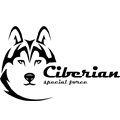| 123456789101112131415161718192021222324252627282930313233343536373839404142434445464748495051525354555657585960616263646566676869707172737475767778798081828384858687888990919293949596979899100101102103104105106107108109110111112113114115116117118119120121122123124125126127128129130131132133134135136137138139140141142143144145146147148149150151152153154155156157158159160161162163164165166167168169170171172173174175176177178179180181182183184185186187188189190191192193194195196197198199200201202203204205206207208209210211212213214215216217218219220221222223224225226227228229230231232233234235236237238239240241242243244245246247248249250251252253254255256257258259260261262263264265266267268269270271272273274275276277278279280281282283284285286287288289290291292293294295296297298299300301302303304305306307308309310311312313314315316317318319320321322323324325326327328329330331332333334335336337338339340341342343344345346347348349350351352353354355356357358359360361362363364365366367368369370371372373374375376377378379380381382383384385386387388389390391392393394395396397398399400401402403404405406407408409410411412413414415416417418419420421422423424425426427428429430431432433434435436437438439440441442443444445446447448449450451452453454455456457458459460461462463464465466467468469470471472473474475476477478479480481482483484485486487488489490491492493494495496497498499500501502503504505506507508509510511512513514515516517518519520521522523524525526527528529530531532533534535536537538539540541542543544545546547548549550551552553554555556557558559560561562563564565566567568569570571572573574575576577578579580581582583584585586587588589590591592593594595596597598599 |
- <!DOCTYPE html>
- <html>
-
- <head>
-
- <meta charset="utf-8">
- <meta name="viewport" content="width=device-width, initial-scale=1.0">
-
- <title>INSPINIA | Masonary</title>
-
- <link href="css/bootstrap.min.css" rel="stylesheet">
- <link href="font-awesome/css/font-awesome.css" rel="stylesheet">
-
- <link href="css/animate.css" rel="stylesheet">
- <link href="css/style.css" rel="stylesheet">
-
-
- </head>
-
- <body>
-
- <div id="wrapper">
-
- <nav class="navbar-default navbar-static-side" role="navigation">
- <div class="sidebar-collapse">
- <ul class="nav metismenu" id="side-menu">
- <li class="nav-header">
- <div class="dropdown profile-element"> <span>
- <img alt="image" class="img-circle" src="img/profile_small.jpg" />
- </span>
- <a data-toggle="dropdown" class="dropdown-toggle" href="#">
- <span class="clear"> <span class="block m-t-xs"> <strong class="font-bold">David Williams</strong>
- </span> <span class="text-muted text-xs block">Art Director <b class="caret"></b></span> </span> </a>
- <ul class="dropdown-menu animated fadeInRight m-t-xs">
- <li><a href="profile.html">Profile</a></li>
- <li><a href="contacts.html">Contacts</a></li>
- <li><a href="mailbox.html">Mailbox</a></li>
- <li class="divider"></li>
- <li><a href="login.html">Logout</a></li>
- </ul>
- </div>
- <div class="logo-element">
- IN+
- </div>
- </li>
- <li>
- <a href="index.html"><i class="fa fa-th-large"></i> <span class="nav-label">Dashboards</span> <span class="fa arrow"></span></a>
- <ul class="nav nav-second-level collapse">
- <li><a href="index.html">Dashboard v.1</a></li>
- <li><a href="dashboard_2.html">Dashboard v.2</a></li>
- <li><a href="dashboard_3.html">Dashboard v.3</a></li>
- <li><a href="dashboard_4_1.html">Dashboard v.4</a></li>
- <li><a href="dashboard_5.html">Dashboard v.5 <span class="label label-primary pull-right">NEW</span></a></li>
- </ul>
- </li>
- <li>
- <a href="layouts.html"><i class="fa fa-diamond"></i> <span class="nav-label">Layouts</span></a>
- </li>
- <li>
- <a href="#"><i class="fa fa-bar-chart-o"></i> <span class="nav-label">Graphs</span><span class="fa arrow"></span></a>
- <ul class="nav nav-second-level collapse">
- <li><a href="graph_flot.html">Flot Charts</a></li>
- <li><a href="graph_morris.html">Morris.js Charts</a></li>
- <li><a href="graph_rickshaw.html">Rickshaw Charts</a></li>
- <li><a href="graph_chartjs.html">Chart.js</a></li>
- <li><a href="graph_chartist.html">Chartist</a></li>
- <li><a href="c3.html">c3 charts</a></li>
- <li><a href="graph_peity.html">Peity Charts</a></li>
- <li><a href="graph_sparkline.html">Sparkline Charts</a></li>
- </ul>
- </li>
- <li>
- <a href="mailbox.html"><i class="fa fa-envelope"></i> <span class="nav-label">Mailbox </span><span class="label label-warning pull-right">16/24</span></a>
- <ul class="nav nav-second-level collapse">
- <li><a href="mailbox.html">Inbox</a></li>
- <li><a href="mail_detail.html">Email view</a></li>
- <li><a href="mail_compose.html">Compose email</a></li>
- <li><a href="email_template.html">Email templates</a></li>
- </ul>
- </li>
- <li>
- <a href="metrics.html"><i class="fa fa-pie-chart"></i> <span class="nav-label">Metrics</span> </a>
- </li>
- <li>
- <a href="widgets.html"><i class="fa fa-flask"></i> <span class="nav-label">Widgets</span></a>
- </li>
- <li>
- <a href="#"><i class="fa fa-edit"></i> <span class="nav-label">Forms</span><span class="fa arrow"></span></a>
- <ul class="nav nav-second-level collapse">
- <li><a href="form_basic.html">Basic form</a></li>
- <li><a href="form_advanced.html">Advanced Plugins</a></li>
- <li><a href="form_wizard.html">Wizard</a></li>
- <li><a href="form_file_upload.html">File Upload</a></li>
- <li><a href="form_editors.html">Text Editor</a></li>
- <li><a href="form_markdown.html">Markdown</a></li>
- </ul>
- </li>
- <li>
- <a href="#"><i class="fa fa-desktop"></i> <span class="nav-label">App Views</span> <span class="pull-right label label-primary">SPECIAL</span></a>
- <ul class="nav nav-second-level collapse">
- <li><a href="contacts.html">Contacts</a></li>
- <li><a href="profile.html">Profile</a></li>
- <li><a href="profile_2.html">Profile v.2</a></li>
- <li><a href="contacts_2.html">Contacts v.2</a></li>
- <li><a href="projects.html">Projects</a></li>
- <li><a href="project_detail.html">Project detail</a></li>
- <li><a href="teams_board.html">Teams board</a></li>
- <li><a href="social_feed.html">Social feed</a></li>
- <li><a href="clients.html">Clients</a></li>
- <li><a href="full_height.html">Outlook view</a></li>
- <li><a href="vote_list.html">Vote list</a></li>
- <li><a href="file_manager.html">File manager</a></li>
- <li><a href="calendar.html">Calendar</a></li>
- <li><a href="issue_tracker.html">Issue tracker</a></li>
- <li><a href="blog.html">Blog</a></li>
- <li><a href="article.html">Article</a></li>
- <li><a href="faq.html">FAQ</a></li>
- <li><a href="timeline.html">Timeline</a></li>
- <li><a href="pin_board.html">Pin board</a></li>
- </ul>
- </li>
- <li>
- <a href="#"><i class="fa fa-files-o"></i> <span class="nav-label">Other Pages</span><span class="fa arrow"></span></a>
- <ul class="nav nav-second-level collapse">
- <li><a href="search_results.html">Search results</a></li>
- <li><a href="lockscreen.html">Lockscreen</a></li>
- <li><a href="invoice.html">Invoice</a></li>
- <li><a href="login.html">Login</a></li>
- <li><a href="login_two_columns.html">Login v.2</a></li>
- <li><a href="forgot_password.html">Forget password</a></li>
- <li><a href="register.html">Register</a></li>
- <li><a href="404.html">404 Page</a></li>
- <li><a href="500.html">500 Page</a></li>
- <li><a href="empty_page.html">Empty page</a></li>
- </ul>
- </li>
- <li class="active">
- <a href="#"><i class="fa fa-globe"></i> <span class="nav-label">Miscellaneous</span><span class="label label-info pull-right">NEW</span></a>
- <ul class="nav nav-second-level">
- <li><a href="toastr_notifications.html">Notification</a></li>
- <li><a href="nestable_list.html">Nestable list</a></li>
- <li><a href="agile_board.html">Agile board</a></li>
- <li><a href="timeline_2.html">Timeline v.2</a></li>
- <li><a href="diff.html">Diff</a></li>
- <li><a href="i18support.html">i18 support</a></li>
- <li><a href="sweetalert.html">Sweet alert</a></li>
- <li><a href="idle_timer.html">Idle timer</a></li>
- <li><a href="truncate.html">Truncate</a></li>
- <li><a href="spinners.html">Spinners</a></li>
- <li><a href="tinycon.html">Live favicon</a></li>
- <li><a href="google_maps.html">Google maps</a></li>
- <li><a href="code_editor.html">Code editor</a></li>
- <li><a href="modal_window.html">Modal window</a></li>
- <li><a href="clipboard.html">Clipboard</a></li>
- <li><a href="forum_main.html">Forum view</a></li>
- <li><a href="validation.html">Validation</a></li>
- <li><a href="tree_view.html">Tree view</a></li>
- <li><a href="loading_buttons.html">Loading buttons</a></li>
- <li><a href="chat_view.html">Chat view</a></li>
- <li class="active"><a href="masonry.html">Masonry</a></li>
- <li><a href="tour.html">Tour</a></li>
- </ul>
- </li>
- <li>
- <a href="#"><i class="fa fa-flask"></i> <span class="nav-label">UI Elements</span><span class="fa arrow"></span></a>
- <ul class="nav nav-second-level collapse">
- <li><a href="typography.html">Typography</a></li>
- <li><a href="icons.html">Icons</a></li>
- <li><a href="draggable_panels.html">Draggable Panels</a></li> <li><a href="resizeable_panels.html">Resizeable Panels</a></li>
- <li><a href="buttons.html">Buttons</a></li>
- <li><a href="video.html">Video</a></li>
- <li><a href="tabs_panels.html">Panels</a></li>
- <li><a href="tabs.html">Tabs</a></li>
- <li><a href="notifications.html">Notifications & Tooltips</a></li>
- <li><a href="badges_labels.html">Badges, Labels, Progress</a></li>
- </ul>
- </li>
-
- <li>
- <a href="grid_options.html"><i class="fa fa-laptop"></i> <span class="nav-label">Grid options</span></a>
- </li>
- <li>
- <a href="#"><i class="fa fa-table"></i> <span class="nav-label">Tables</span><span class="fa arrow"></span></a>
- <ul class="nav nav-second-level collapse">
- <li><a href="table_basic.html">Static Tables</a></li>
- <li><a href="table_data_tables.html">Data Tables</a></li>
- <li><a href="table_foo_table.html">Foo Tables</a></li>
- <li><a href="jq_grid.html">jqGrid</a></li>
- </ul>
- </li>
- <li>
- <a href="#"><i class="fa fa-shopping-cart"></i> <span class="nav-label">E-commerce</span><span class="fa arrow"></span></a>
- <ul class="nav nav-second-level collapse">
- <li><a href="ecommerce_products_grid.html">Products grid</a></li>
- <li><a href="ecommerce_product_list.html">Products list</a></li>
- <li><a href="ecommerce_product.html">Product edit</a></li>
- <li><a href="ecommerce_product_detail.html">Product detail</a></li>
- <li><a href="ecommerce-cart.html">Cart</a></li>
- <li><a href="ecommerce-orders.html">Orders</a></li>
- <li><a href="ecommerce_payments.html">Credit Card form</a></li>
- </ul>
- </li>
- <li>
- <a href="#"><i class="fa fa-picture-o"></i> <span class="nav-label">Gallery</span><span class="fa arrow"></span></a>
- <ul class="nav nav-second-level collapse">
- <li><a href="basic_gallery.html">Lightbox Gallery</a></li>
- <li><a href="slick_carousel.html">Slick Carousel</a></li>
- <li><a href="carousel.html">Bootstrap Carousel</a></li>
-
- </ul>
- </li>
- <li>
- <a href="#"><i class="fa fa-sitemap"></i> <span class="nav-label">Menu Levels </span><span class="fa arrow"></span></a>
- <ul class="nav nav-second-level collapse">
- <li>
- <a href="#">Third Level <span class="fa arrow"></span></a>
- <ul class="nav nav-third-level">
- <li>
- <a href="#">Third Level Item</a>
- </li>
- <li>
- <a href="#">Third Level Item</a>
- </li>
- <li>
- <a href="#">Third Level Item</a>
- </li>
-
- </ul>
- </li>
- <li><a href="#">Second Level Item</a></li>
- <li>
- <a href="#">Second Level Item</a></li>
- <li>
- <a href="#">Second Level Item</a></li>
- </ul>
- </li>
- <li>
- <a href="css_animation.html"><i class="fa fa-magic"></i> <span class="nav-label">CSS Animations </span><span class="label label-info pull-right">62</span></a>
- </li>
- <li class="landing_link">
- <a target="_blank" href="landing.html"><i class="fa fa-star"></i> <span class="nav-label">Landing Page</span> <span class="label label-warning pull-right">NEW</span></a>
- </li>
- <li class="special_link">
- <a href="package.html"><i class="fa fa-database"></i> <span class="nav-label">Package</span></a>
- </li>
- </ul>
-
- </div>
- </nav>
-
- <div id="page-wrapper" class="gray-bg">
- <div class="row border-bottom">
- <nav class="navbar navbar-static-top" role="navigation" style="margin-bottom: 0">
- <div class="navbar-header">
- <a class="navbar-minimalize minimalize-styl-2 btn btn-primary " href="#"><i class="fa fa-bars"></i> </a>
- <form role="search" class="navbar-form-custom" action="search_results.html">
- <div class="form-group">
- <input type="text" placeholder="Search for something..." class="form-control" name="top-search" id="top-search">
- </div>
- </form>
- </div>
- <ul class="nav navbar-top-links navbar-right">
- <li>
- <span class="m-r-sm text-muted welcome-message">Welcome to INSPINIA+ Admin Theme.</span>
- </li>
- <li class="dropdown">
- <a class="dropdown-toggle count-info" data-toggle="dropdown" href="#">
- <i class="fa fa-envelope"></i> <span class="label label-warning">16</span>
- </a>
- <ul class="dropdown-menu dropdown-messages">
- <li>
- <div class="dropdown-messages-box">
- <a href="profile.html" class="pull-left">
- <img alt="image" class="img-circle" src="img/a7.jpg">
- </a>
- <div class="media-body">
- <small class="pull-right">46h ago</small>
- <strong>Mike Loreipsum</strong> started following <strong>Monica Smith</strong>. <br>
- <small class="text-muted">3 days ago at 7:58 pm - 10.06.2014</small>
- </div>
- </div>
- </li>
- <li class="divider"></li>
- <li>
- <div class="dropdown-messages-box">
- <a href="profile.html" class="pull-left">
- <img alt="image" class="img-circle" src="img/a4.jpg">
- </a>
- <div class="media-body ">
- <small class="pull-right text-navy">5h ago</small>
- <strong>Chris Johnatan Overtunk</strong> started following <strong>Monica Smith</strong>. <br>
- <small class="text-muted">Yesterday 1:21 pm - 11.06.2014</small>
- </div>
- </div>
- </li>
- <li class="divider"></li>
- <li>
- <div class="dropdown-messages-box">
- <a href="profile.html" class="pull-left">
- <img alt="image" class="img-circle" src="img/profile.jpg">
- </a>
- <div class="media-body ">
- <small class="pull-right">23h ago</small>
- <strong>Monica Smith</strong> love <strong>Kim Smith</strong>. <br>
- <small class="text-muted">2 days ago at 2:30 am - 11.06.2014</small>
- </div>
- </div>
- </li>
- <li class="divider"></li>
- <li>
- <div class="text-center link-block">
- <a href="mailbox.html">
- <i class="fa fa-envelope"></i> <strong>Read All Messages</strong>
- </a>
- </div>
- </li>
- </ul>
- </li>
- <li class="dropdown">
- <a class="dropdown-toggle count-info" data-toggle="dropdown" href="#">
- <i class="fa fa-bell"></i> <span class="label label-primary">8</span>
- </a>
- <ul class="dropdown-menu dropdown-alerts">
- <li>
- <a href="mailbox.html">
- <div>
- <i class="fa fa-envelope fa-fw"></i> You have 16 messages
- <span class="pull-right text-muted small">4 minutes ago</span>
- </div>
- </a>
- </li>
- <li class="divider"></li>
- <li>
- <a href="profile.html">
- <div>
- <i class="fa fa-twitter fa-fw"></i> 3 New Followers
- <span class="pull-right text-muted small">12 minutes ago</span>
- </div>
- </a>
- </li>
- <li class="divider"></li>
- <li>
- <a href="grid_options.html">
- <div>
- <i class="fa fa-upload fa-fw"></i> Server Rebooted
- <span class="pull-right text-muted small">4 minutes ago</span>
- </div>
- </a>
- </li>
- <li class="divider"></li>
- <li>
- <div class="text-center link-block">
- <a href="notifications.html">
- <strong>See All Alerts</strong>
- <i class="fa fa-angle-right"></i>
- </a>
- </div>
- </li>
- </ul>
- </li>
-
-
- <li>
- <a href="login.html">
- <i class="fa fa-sign-out"></i> Log out
- </a>
- </li>
- </ul>
-
- </nav>
- </div>
- <div class="row wrapper border-bottom white-bg page-heading">
- <div class="col-lg-9">
- <h2>Masonry</h2>
- <ol class="breadcrumb">
- <li>
- <a href="index.html">Home</a>
- </li>
- <li>
- Miscellaneous
- </li>
- <li class="active">
- <strong>Masonry</strong>
- </li>
- </ol>
- </div>
- </div>
- <div class="wrapper wrapper-content animated fadeInRight">
-
- <div class="row">
- <div class="col-lg-12">
-
- <div class="ibox">
- <div class="ibox-content">
- <h2>
- Masonry
- </h2>
- <p>
- Masonry is a JavaScript grid layout library. It works by placing elements in optimal position based on available vertical space, sort of like a mason fitting stones in a wall. You’ve probably seen it in use all over the Internet.
- <a href="http://masonry.desandro.com/" target="_blank">http://masonry.desandro.com/</a>
- </p>
- </div>
- </div>
-
-
- </div>
- </div>
-
- <div class="grid" >
-
- <div class="grid-item">
- <div class="ibox">
- <div class="ibox-content">
- <h4 class="font-bold">
- Example masonary box
- </h4>
- Lorem Ipsum is simply dummy text of the printing and typesetting industry. Lorem Ipsum has been the industry's standard dummy text ever since the 1500s, when an unknown printer took a galley of type and scrambled it to make a type specimen book. It has survived not only five centuries, but also the leap into electronic typesetting, remaining essentially unchanged. It was popularised in the 1960s with the release of Letraset sheets containing Lorem Ipsum passages, and more recently with desktop publishing software like Aldus PageMaker including versions of Lorem Ipsum.
- </div>
- </div>
- </div>
-
- <div class="grid-item">
- <div class="ibox">
- <div class="ibox-content">
- <h4 class="font-bold">
- Example masonary box
- </h4>
- a type specimen book. It has survived not only five centuries, but also the leap into electronic typesetting, remaining essentially unchanged. It was popularised in the 1960s with the release of Letraset sheets containing Lorem Ipsum passages, and more recently with desktop publishing software like Aldus PageMaker including versions of Lorem Ipsum.
- </div>
- </div>
- </div>
-
- <div class="grid-item">
- <div class="ibox">
- <div class="ibox-content">
- <h4 class="font-bold">
- Example masonary box
- </h4>
- Dummy text ever since the 1500s, when an unknown printer took a galley of type and scrambled it to make a type specimen book. It has survived not only five centuries, but also the leap into electronic typesetting, remaining essentially unchanged. It was popularised in the 1960s with the release of Letraset sheets containing Lorem Ipsum passages, and more recently with desktop publishing software like Aldus PageMaker including versions of Lorem Ipsum.
- </div>
- </div>
- </div>
-
- <div class="grid-item">
- <div class="ibox">
- <div class="ibox-content">
- <h4 class="font-bold">
- Example masonary box
- </h4>
- Lorem Ipsum is simply dummy text of the printing and typesetting industry. Lorem Ipsum has been the industry's standard dummy text ever since the 1500s, when an unknown printer took a galley of type and scrambled it to make a type specimen book. It has survived not only five centuries, but also the leap into electronic typesetting, remaining essentially unchanged. It was popularised in the 1960s with the release of Letraset sheets containing Lorem Ipsum passages, and more recently with desktop publishing software like Aldus PageMaker including versions of Lorem Ipsum.
- </div>
- </div>
- </div>
-
- <div class="grid-item">
- <div class="ibox">
- <div class="ibox-content">
- <h4 class="font-bold">
- Example masonary box
- </h4>
- Lorem Ipsum is simply dummy text of the printing and typesetting industry. Lorem Ipsum has been the industry's standard dummy text ever since the 1500s, when an unknown printer took a galley of type and scrambled it to make a type specimen book. It has survived not only five centuries, but also the leap into electronic typesetting, remaining essentially unchanged. It was popularised in the 1960s with the release of Letraset sheets containing Lorem Ipsum passages, and more recently with desktop publishing software like Aldus PageMaker including versions of Lorem Ipsum.
- </div>
- </div>
- </div>
-
- <div class="grid-item">
- <div class="ibox">
- <div class="ibox-content">
- <h4 class="font-bold">
- Example masonary box
- </h4>
- a type specimen book. It has survived not only five centuries, but also the leap into electronic typesetting, remaining essentially unchanged. It was popularised in the 1960s with the release of Letraset sheets containing Lorem Ipsum passages, and more recently with desktop publishing software like Aldus PageMaker including versions of Lorem Ipsum.
- </div>
- </div>
- </div>
-
- <div class="grid-item">
- <div class="ibox">
- <div class="ibox-content">
- <h4 class="font-bold">
- Example masonary box
- </h4>
- Dummy text ever since the 1500s, when an unknown printer took a galley of type and scrambled it to make a type specimen book. It has survived not only five centuries, but also the leap into electronic typesetting, remaining essentially unchanged. It was popularised in the 1960s with the release of Letraset sheets containing Lorem Ipsum passages, and more recently with desktop publishing software like Aldus PageMaker including versions of Lorem Ipsum.
- </div>
- </div>
- </div>
-
- <div class="grid-item">
- <div class="ibox">
- <div class="ibox-content">
- <h4 class="font-bold">
- Example masonary box
- </h4>
- Lorem Ipsum is simply dummy text of the printing and typesetting industry. Lorem Ipsum has been the industry's standard dummy text ever since the 1500s, when an unknown printer took a galley of type and scrambled it to make a type specimen book. It has survived not only five centuries, but also the leap into electronic typesetting, remaining essentially unchanged. It was popularised in the 1960s with the release of Letraset sheets containing Lorem Ipsum passages, and more recently with desktop publishing software like Aldus PageMaker including versions of Lorem Ipsum.
- </div>
- </div>
- </div>
-
- <div class="grid-item">
- <div class="ibox">
- <div class="ibox-content">
- <h4 class="font-bold">
- Example masonary box
- </h4>
- Lorem Ipsum is simply dummy text of the printing and typesetting industry. Lorem Ipsum has been the industry's standard dummy text ever since the 1500s, when an unknown printer took a galley of type and scrambled it to make a type specimen book. It has survived not only five centuries, but also the leap into electronic typesetting, remaining essentially unchanged. It was popularised in the 1960s with the release of Letraset sheets containing Lorem Ipsum passages, and more recently with desktop publishing software like Aldus PageMaker including versions of Lorem Ipsum.
- </div>
- </div>
- </div>
-
- <div class="grid-item">
- <div class="ibox">
- <div class="ibox-content">
- <h4 class="font-bold">
- Example masonary box
- </h4>
- a type specimen book. It has survived not only five centuries, but also the leap into electronic typesetting, remaining essentially unchanged. It was popularised in the 1960s with the release of Letraset sheets containing Lorem Ipsum passages, and more recently with desktop publishing software like Aldus PageMaker including versions of Lorem Ipsum.
- </div>
- </div>
- </div>
-
- <div class="grid-item">
- <div class="ibox">
- <div class="ibox-content">
- <h4 class="font-bold">
- Example masonary box
- </h4>
- Dummy text ever since the 1500s, when an unknown printer took a galley of type and scrambled it to make a type specimen book. It has survived not only five centuries, but also the leap into electronic typesetting, remaining essentially unchanged. It was popularised in the 1960s with the release of Letraset sheets containing Lorem Ipsum passages, and more recently with desktop publishing software like Aldus PageMaker including versions of Lorem Ipsum.
- </div>
- </div>
- </div>
-
- <div class="grid-item">
- <div class="ibox">
- <div class="ibox-content">
- <h4 class="font-bold">
- Example masonary box
- </h4>
- Lorem Ipsum is simply dummy text of the printing and typesetting industry. Lorem Ipsum has been the industry's standard dummy text ever since the 1500s, when an unknown printer took a galley of type and scrambled it to make a type specimen book. It has survived not only five centuries, but also the leap into electronic typesetting, remaining essentially unchanged. It was popularised in the 1960s with the release of Letraset sheets containing Lorem Ipsum passages, and more recently with desktop publishing software like Aldus PageMaker including versions of Lorem Ipsum.
- </div>
- </div>
- </div>
-
-
-
- </div>
-
- </div>
- <div class="footer">
- <div class="pull-right">
- 10GB of <strong>250GB</strong> Free.
- </div>
- <div>
- <strong>Copyright</strong> Example Company © 2014-2015
- </div>
- </div>
-
- </div>
- </div>
-
- <!-- Mainly scripts -->
- <script src="js/jquery-2.1.1.js"></script>
- <script src="js/bootstrap.min.js"></script>
- <script src="js/plugins/metisMenu/jquery.metisMenu.js"></script>
- <script src="js/plugins/slimscroll/jquery.slimscroll.min.js"></script>
-
- <!-- Custom and plugin javascript -->
- <script src="js/inspinia.js"></script>
- <script src="js/plugins/pace/pace.min.js"></script>
-
- <script src="js/plugins/masonary/masonry.pkgd.min.js"></script>
-
- <style>
-
- .grid .ibox {
- margin-bottom: 0;
- }
-
- .grid-item {
- margin-bottom: 25px;
- width: 300px;
- }
- </style>
-
- <script>
- $(window).load(function() {
-
- $('.grid').masonry({
- // options
- itemSelector: '.grid-item',
- columnWidth: 300,
- gutter: 25
- });
-
- });
- </script>
-
- </body>
-
- </html>
|