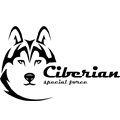您最多选择25个主题
主题必须以字母或数字开头,可以包含连字符 (-),并且长度不得超过35个字符
README.md 1.2KB
README.md 1.2KB
@firebase/logger
This package serves as the base of all logging in the JS SDK. Any logging that is intended to be visible to Firebase end developers should go through this module.
Basic Usage
Firebase components should import the Logger class and instantiate a new
instance by passing a component name (e.g. @firebase/<COMPONENT>) to the
constructor.
e.g.
import { Logger } from '@firebase/logger';
const logClient = new Logger(`@firebase/<COMPONENT>`);
Each Logger instance supports 5 log functions each to be used in a specific
instance:
debug: Internal logs; use this to allow developers to send us their debug logs for us to be able to diagnose an issue.log: Use to inform your user about things they may need to know.info: Use if you have to inform the user about something that they need to take a concrete action on. Once they take that action, the log should go away.warn: Use when a product feature may stop functioning correctly; unexpected scenario.error: Only use when user App would stop functioning correctly - super rare!
Log Format
Each log will be formatted in the following manner:
`[${new Date()}] ${COMPONENT_NAME}: ${...args}`