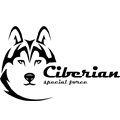| 123456789101112131415161718192021222324252627282930313233343536373839404142434445464748495051525354555657585960616263646566676869707172737475767778798081828384858687888990919293949596979899100101102103104105106107108109110111112113114115116117118119120121122123124125126127128129130131132133134135136137138139140141142143144145146147148149150151152153154155156157158159160161162163164165166167168169170171172173174175176177178179180181182183184185186187188189190191192193194195196197198199200201202203204205206207208209210211212213214215216217218219220221222223224225226227228229230231232233234235236237238239240241242243244245246247248249250251252253254255256257258259260261262263264265266267268269270271272273274275276277278279280281282283284285286287288289290291292293294295296297298299300301302303304305306307308309310311312313314315316317318319320321322323324325326327328329330331332333334335336337338339340341342343344345346347348349350351352353354355356357358359360361362363364365366367368369370371372373374375376377378379380381382383384385386387388389390391392393394395396397398399400401402403404405406407408409410411412413414415416417418419420421422423424425426427428429430431432433434435436437438439440441442443444445446447448449450451452453454455456457458459460461462463464465466467468469470471472473474475476477478479480481482483484485486487488489490491492493494495496497498499500501502503504505506507508509510511512513514515516517518519520521522523524525526527528529530531532533534535536537538539540541542543544545546547548549550551552553554555556557558559560561562563564565566567568569570571572573574575576577578579580581582583584585586587588589590591592593594595596597598599600601602603604605606607608609610611612613614615616617618619620621622623624625626627628629630631632633634635636637638639640641642643644645646647648649650651652653654655656657658659660661662663664665666667668669670671672673674675676677678679680681682683684685686687688689690691692693694695696697698699700701702703704705706707708709710711712713714715716717718719720721722723724725726727728729730731732733734735736737738739740741742743744745746747748749750751752753754755756757758759760761762763764765766767768769770771772773774775776777778779780781 |
- import 'dart:convert';
- import 'dart:io';
- import 'package:file_picker/file_picker.dart';
- import 'package:flutter/cupertino.dart';
- import 'package:flutter/material.dart';
- import 'package:flutter/rendering.dart';
- import 'package:fluttertoast/fluttertoast.dart';
- import 'package:google_fonts/google_fonts.dart';
- import 'package:employee_selfservice_mobile/Screens/Menu/AjukanCuti/RequestHttp/jenisCuti_post.dart';
- import 'package:employee_selfservice_mobile/Screens/Menu/AjukanCuti/RequestHttp/pengajuanCuti_post.dart';
- import 'package:employee_selfservice_mobile/Screens/Menu/AjukanCuti/history_cuti.dart';
- import 'package:intl/intl.dart';
- import 'package:progress_dialog_null_safe/progress_dialog_null_safe.dart';
-
- import 'dart:developer' as logDev;
- import '../SlipGaji/background.dart';
-
- List<String> fileAttach = [""];
- TextEditingController deskripsiTeksController = TextEditingController();
-
- class AjukanCutiScreen extends StatefulWidget {
- const AjukanCutiScreen({Key? key}) : super(key: key);
-
- @override
- State<AjukanCutiScreen> createState() => _AjukanCutiScreenState();
- }
-
- class _AjukanCutiScreenState extends State<AjukanCutiScreen> {
- var selectedType;
-
- String _fileText = "";
- String _totalFile= "";
-
- bool visibleDateFrom = false;
- bool visibleDateTo = false;
-
- late List <String> idCutiType;
- late List <String> cutiType;
-
- DateTime dateFrom = DateTime.now();
- DateTime dateTo = DateTime.now();
-
- late String formattedDateFrom = "";
- late String formattedDateTo = "";
- late String idCuti;
-
- initState(){
- deskripsiTeksController.clear();
- cutiType = [""];
- idCutiType = [""];
-
- formattedDateFrom = "";
- visibleDateFrom = false;
- formattedDateTo = "";
- visibleDateTo = false;
- deskripsiTeksController.clear();
-
- WidgetsBinding.instance.addPostFrameCallback((_) {
- cutiType = getJenisCuti();
- });
- super.initState();
- }
-
- getJenisCuti () async {
- ProgressDialog loading = ProgressDialog(context);
- loading = ProgressDialog(context,
- type: ProgressDialogType.normal, isDismissible: false, showLogs: true);
- loading.style(
- message: 'Please Wait .....',
- borderRadius: 3,
- backgroundColor: Colors.white,
- progressWidget: CircularProgressIndicator(),
- elevation: 10.0,
- padding: EdgeInsets.all(10),
- insetAnimCurve: Curves.easeInOut,
- progress: 0.0,
- maxProgress: 100.0,
- progressTextStyle: TextStyle(
- color: Colors.black, fontSize: 10.0, fontWeight: FontWeight.w400),
- messageTextStyle: TextStyle(
- color: Colors.black, fontSize: 15.0, fontWeight: FontWeight.w600));
-
- await loading.show();
- JenisCuti_Post.connectToAPI().then((valueResult) async {
- Map<String, dynamic> object = json.decode(valueResult);
- if (object.containsKey("result").toString() == "true"){
- String result = object['result'].toString();
- logDev.log(result, name: "Jenis Cuti Result");
- if (result.contains("Failed")) {
- await loading.hide();
- setState(() {
- cutiType = [""];
- alertDialogFailedRetrievedData(context);
- });
- } else {
- List <dynamic> jenis = object['result']['jenis'];
- setState(() {
- idCutiType.removeAt(0);
- cutiType.removeAt(0);
- for (int i = 0; i < jenis.length; i++){
- String id = jenis[i]['id'].toString();
- String text = jenis[i]['text'].toString();
- idCutiType.add(id);
- cutiType.add(text);
- }
- });
- await loading.hide();
- }
- } else {
- setState((){
- cutiType = [""];
- alertDialogFailedResponse(context);
- /*Fluttertoast.showToast(
- msg: "Server Response Error",
- toastLength: Toast.LENGTH_SHORT,
- gravity: ToastGravity.CENTER,
- timeInSecForIosWeb: 1,
- textColor: Colors.white,
- fontSize: 16.0);*/
- });
- await loading.hide();
- }
- });
- return cutiType;
- }
-
- @override
- Widget build(BuildContext context) {
- var size = MediaQuery.sizeOf(context);
- return Scaffold(
- body: SingleChildScrollView(
- child: Column(
- children: <Widget>[
- Stack(
- children: [
- WavyHeader(),
- Container(
- margin: EdgeInsets.only(top: MediaQuery.of(context).size.height/6 - 20),
- padding: EdgeInsets.fromLTRB(20, 5, 25, 5),
- child: Row(
- mainAxisAlignment: MainAxisAlignment.end,
- crossAxisAlignment: CrossAxisAlignment.end,
- children: [
- Text(
- 'Leaves\t\t',
- maxLines: 1,
- style: GoogleFonts.luckiestGuy(
- fontSize: 28,
- color: Color(0xFF4858A7),
- fontStyle: FontStyle.italic,
- ),
- ),
- Image.asset(
- 'assets/icons/menu/ic_cuti.png',
- width: 40,
- height: 40,
- ),
- ],
- )),
- SafeArea(
- child: Container(
- width: MediaQuery.of(context).size.width,
- margin: EdgeInsets.only(
- top: MediaQuery.of(context).size.height / 5,
- left: 10,
- right: 10,
- bottom : 15,
- ),
- child: Column(
- children: [
- InkWell(
- child: Container(
- margin: EdgeInsets.only(top: 15, bottom: 15),
- padding: EdgeInsets.fromLTRB(10, 10, 10, 10),
- width: double.infinity,
- decoration: BoxDecoration(
- borderRadius: BorderRadius.circular(5),
- gradient: LinearGradient(colors: [
- Color(0xFF2D4059),
- Color(0xFF2D4059),
- /*Color(0xFFEAFFD0),
- Color(0xFF95E1D3),*/
- ])),
- child: Row(
- mainAxisAlignment: MainAxisAlignment.center,
- children: [
- Text(' See Leaves History\t\t',
- textAlign: TextAlign.center,
- style: TextStyle(
- color: Colors.white,
- fontSize: 17,
- fontWeight: FontWeight.w500)),
- Image.asset(
- 'assets/images/ic_arrow_white.png',
- width: 30,
- height: 30,
- )
- ],
- )),
- onTap: () {
- deskripsiTeksController.clear();
- visibleDateFrom = !visibleDateFrom;
- visibleDateTo = !visibleDateTo;
- Navigator.push(context, MaterialPageRoute(
- builder: (context) => HistoryCuti()));
- },
- ),
- Container(
- child: Card(
- elevation: 10,
- child: Container(
- decoration: BoxDecoration(
- color: Color(0XFFFAF7EE),
- borderRadius: BorderRadius.circular(10)),
- child: Column(
- children: [
- Container(
- margin: EdgeInsets.only(
- left: 10, right: 10, top: 15, bottom: 10),
- child: Text('Leaves Submission', style:
- GoogleFonts.josefinSans(fontSize: 18, fontWeight: FontWeight.bold, decoration: TextDecoration.underline,
- decorationStyle: TextDecorationStyle.dashed),),
- ),
- Container(
- margin: EdgeInsets.only(
- left: 10, right: 10, top: 10, bottom: 10),
- child: Column(
- children: [
- Align(
- alignment: Alignment.centerLeft,
- child: Text(
- 'Type',
- style: GoogleFonts.inconsolata(
- fontSize: 16, fontWeight: FontWeight.bold),
- )),
- Container(
- margin: EdgeInsets.only(top: 7),
- decoration: BoxDecoration(
- color:
- CupertinoColors.systemGrey2,
- borderRadius:
- BorderRadius.circular(5)),
- child: DropdownButton(
- menuMaxHeight: size.height * 0.31,
- dropdownColor: Colors.grey.shade300,
- value: this.selectedType,
- isExpanded: true,
- underline: SizedBox(),
- hint: Text(
- '\t\t\tChoose Leaves Type',
- style: TextStyle(
- color: Colors.black54),
- ),
- onChanged: (value) {
- logDev.log(value.toString(), name: "VALUENYA");
- //print(value);
- setState(() {
- selectedType = value!;
- for (int i = 0; i < cutiType.length; i++){
- if (selectedType == cutiType.elementAt(i)){
- idCuti = idCutiType.elementAt(i);
- }
- }
- });
- },
- items: cutiType
- .map((e) => DropdownMenuItem(
- value: e,
- child:
- Text("\t\t\t" + e)),
- ).toList(),
- ),
- ),
- ],
- ),
- ),
- Container(
- margin: EdgeInsets.only(
- left: 10, right: 10, top: 10, bottom: 10),
- child: Column(
- children: [
- Align(
- alignment: Alignment.centerLeft,
- child: Text('From',
- style: GoogleFonts.inconsolata(
- fontSize: 16, fontWeight: FontWeight.bold),
- )
- ),
- ElevatedButton(
- onPressed: () async {
- DateTime? newDate =
- await showDatePicker(
- context: context,
- initialDate: dateFrom,
- firstDate:
- DateTime(1900),
- lastDate:
- DateTime(2100));
- final DateFormat formatter = DateFormat('yyyy-MM-dd');
- if (newDate == null) {
- return;
- } else {
- setState(() {
- if (visibleDateFrom == false){
- visibleDateFrom = !visibleDateFrom;
- }
- formattedDateFrom = formatter.format(newDate);
- //dateFrom = formattedFrom as DateTime;
- });
- }
- },
- /*style: ElevatedButton.styleFrom(
- backgroundColor:
- CupertinoColors
- .systemGrey2),*/
- child: Container(
- width: double.infinity,
- child: Text(
- "Choose Date",
- style: TextStyle(
- color: Colors.white,
- fontSize: 16,
- fontWeight:
- FontWeight.w400),
- ),
- ),
- ),
- Visibility(
- visible: visibleDateFrom,
- child: Container(
- alignment: Alignment.centerLeft,
- margin: EdgeInsets.only(
- left: 15,
- right: 15,
- bottom: 5),
- child: Text(formattedDateFrom,
- overflow:
- TextOverflow.ellipsis,
- maxLines: 1,
- style: TextStyle(
- color: Colors.black54),
- ),
- ),
- ),
- ],
- ),
- ),
- Container(
- margin: EdgeInsets.only(
- left: 10, right: 10, top: 10, bottom: 10),
- child: Column(
- children: [
- Align(
- alignment: Alignment.centerLeft,
- child: Text(
- 'To',
- style: GoogleFonts.inconsolata(
- fontSize: 16, fontWeight: FontWeight.bold),
- ),
- ),
- Column(
- children: [
- ElevatedButton(
- onPressed: () async {DateTime? newDate = await showDatePicker(context: context, initialDate: dateTo, firstDate: DateTime(1900),
- lastDate: DateTime(2100));
- final DateFormat formatter = DateFormat('yyyy-MM-dd');
- if (newDate == null) {
- return;
- } else {
- setState(() {
- if (visibleDateTo == false){
- visibleDateTo = !visibleDateTo;
- }
- formattedDateTo = formatter.format(newDate);
- });
- }
- },
- /*style: ElevatedButton.styleFrom(
- backgroundColor:
- CupertinoColors
- .systemGrey2),*/
- child: Container(
- width: double.infinity,
- child: Text(
- "Choose Date",
- style: TextStyle(
- color: Colors.white,
- fontSize: 16,
- fontWeight:
- FontWeight.w400),
- ),
- ),
- ),
- Visibility(
- visible: visibleDateTo,
- child: Container(
- alignment: Alignment.centerLeft,
- margin: EdgeInsets.only(
- left: 15,
- right: 15,
- bottom: 5),
- child: Text(formattedDateTo,
- overflow:
- TextOverflow.ellipsis,
- maxLines: 1,
- style: TextStyle(
- color: Colors.black54),
- ),
- ),
- )
- ],
- ),
- ],
- ),
- ),
- Container(
- margin: EdgeInsets.only(
- left: 10, right: 10, top: 10, bottom: 10),
- child: Column(
- children: [
- Align(
- alignment: Alignment.centerLeft,
- child: Text(
- 'Description',
- style: GoogleFonts.inconsolata(
- fontSize: 16, fontWeight: FontWeight.bold),
- )),
- Container(
- margin: EdgeInsets.only(top: 7),
- decoration: BoxDecoration(
- color: Colors.white,
- borderRadius:
- BorderRadius.circular(5)),
- child: Padding(
- padding: EdgeInsets.only(
- left: 10,
- right: 10,
- top: 5,
- bottom: 5),
- child: TextFormField(
- keyboardType: TextInputType.multiline,
- maxLines: null,
- textInputAction: TextInputAction.done,
- controller: deskripsiTeksController,
- decoration: InputDecoration(
- border:
- InputBorder.none,
- hintText: "description")),
- )
- ),
- ],
- ),
- ),
- Container(
- margin: EdgeInsets.only(
- left: 10, right: 10, top: 10),
- child: Column(
- children: [
- Align(
- alignment: Alignment.centerLeft,
- child: Text(
- 'Attachment',
- style: GoogleFonts.inconsolata(
- fontSize: 16, fontWeight: FontWeight.bold),
- ),
- ),
- Container(
- child: ElevatedButton(
- onPressed: () {
- _pickMultipleFiles();
- },
- /*style: ElevatedButton.styleFrom(
- backgroundColor:
- CupertinoColors
- .systemGrey2),*/
- child: Container(
- width: double.infinity,
- child: Text("Choose File",
- style: TextStyle(
- color: Colors.white,
- fontSize: 16,
- fontWeight:
- FontWeight.w400)),
- ),
- ),
- ),
- Container(
- alignment:
- Alignment.centerLeft,
- margin: EdgeInsets.only(
- left: 15,
- right: 15,
- bottom: 10),
- child: Text(_totalFile + _fileText,
- overflow:
- TextOverflow.ellipsis,
- /*maxLines: 7,*/
- style: TextStyle(
- color: Colors.black54),
- ),
- ),
- ],
- ),
- ),
- InkWell(
- child: Container(
- margin: EdgeInsets.only(left: 10, right: 10, bottom: 15),
- padding: EdgeInsets.fromLTRB(
- 10, 10, 10, 10),
- width: double.infinity,
- decoration: BoxDecoration(
- borderRadius:
- BorderRadius.circular(5),
- gradient: LinearGradient(colors: [
- Color(0xFFFF9945),
- Color(0xFFFc6076)
- ])),
- child: Text('Submit',
- textAlign: TextAlign.center,
- style: TextStyle(
- color: Colors.white,
- fontSize: 17,
- fontWeight: FontWeight.w500)),
- ),
- onTap: () async {
- ProgressDialog loading = ProgressDialog(context);
- loading = ProgressDialog(context,
- type: ProgressDialogType.normal, isDismissible: false, showLogs: true);
- loading.style(
- message: 'Please Wait .....',
- borderRadius: 3,
- backgroundColor: Colors.white,
- progressWidget: CircularProgressIndicator(),
- elevation: 10.0,
- padding: EdgeInsets.all(10),
- insetAnimCurve: Curves.easeInOut,
- progress: 0.0,
- maxProgress: 100.0,
- progressTextStyle: TextStyle(
- color: Colors.black, fontSize: 10.0, fontWeight: FontWeight.w400),
- messageTextStyle: TextStyle(
- color: Colors.black, fontSize: 15.0, fontWeight: FontWeight.w600));
-
- //loading.show();
-
- if (!validateFormCuti(context)){
- return;
- } else if (validateFormCuti(context)){
- await loading.show();
- PengajuanCuti_Post.connectToAPI(idCuti, formattedDateFrom,
- formattedDateTo, deskripsiTeksController.text.toString(), fileAttach)
- .then((valueResult) async {
- Map<String, dynamic> object = json.decode(valueResult);
- logDev.log(fileAttach.toString(), name: "Attachment File Upload");
- if (object.containsKey("result").toString() == "true") {
- /*String employee = object['result']['employee'].toString();
- String tipe = object['result']['tipe'].toString();
- String from = object['result']['from'].toString();
- String to = object['result']['to'].toString();
- String deskripsi = object['result']['deskripsi'].toString();
- String attachment = object['result']['attachment'].toString();*/
- await loading.hide();
- deskripsiTeksController.clear();
- Widget okButton = TextButton(
- child: Text("OK"),
- onPressed: () {
- Navigator.of(context, rootNavigator: true).pop();
- Navigator.pushReplacement(context, MaterialPageRoute(
- builder: (context) => AjukanCutiScreen()));
- },
- );
-
- // set up the AlertDialog
- AlertDialog alert = AlertDialog(
- title: Text("Employee Self Service"),
- content: Text("Success Submit Leaves"),
- actions: [
- okButton,
- ],
- );
-
- // show the dialog
- showDialog(
- context: context,
- builder: (BuildContext context) {
- return alert;
- },
- );
- /* deskripsiTeksController.clear();
- formattedDateFrom = "";
- formattedDateTo = "";
- visibleDateFrom = false;
- visibleDateFrom = false;*/
- } else if (object.containsKey("error").toString() == "true") {
- String errorMessage = object['error']['data']['message']
- .toString();
- await loading.hide();
- Widget okButton = TextButton(
- child: Text("OK"),
- onPressed: () {
- Navigator.of(context, rootNavigator: true).pop();
- },
- );
-
- // set up the AlertDialog
- AlertDialog alert = AlertDialog(
- title: Text("Employee Self Service"),
- content: Text(errorMessage),
- actions: [
- okButton,
- ],
- );
-
- // show the dialog
- showDialog(
- context: context,
- builder: (BuildContext context) {
- return alert;
- },
- );
- }
- });
- }
- },
- )
- ],
- ),
- ),
- ),
- ),
- ],
- ),
- ),
- ),
- ],
- ),
- ],
- )),
- );
- }
-
- void _pickMultipleFiles() async {
- FilePickerResult? result = await FilePicker.platform.pickFiles(allowMultiple: true);
-
- if (_fileText != ""){
- _fileText = "";
- }
-
- if (result != null) {
- List<File> files = result.paths.map((path) => File(path!)).toList();
- for (int i = 0; i< files.length; i++){
- String fileName = files[i].path.split('/').last;
- _fileText = _fileText + "\n" + fileName;
-
- List<int> fileInBytes = files[i].readAsBytesSync();
- String toBase64 = base64Encode(fileInBytes);
- fileAttach.add(toBase64);
- }
- fileAttach.removeAt(0);
- logDev.log(fileAttach.length.toString(), name: "Length File Attach");
- logDev.log(files.toString(), name: "Files Picked");
-
- setState(() {
- _fileText;
- _totalFile = "Total File : " + files.length.toString();
- });
- } else {
- // User canceled the picker
- }
- }
-
- bool validateFormCuti(BuildContext context) {
- bool result = true;
- if (selectedType == null) {
- Fluttertoast.showToast(
- msg: " Type Not Selected",
- toastLength: Toast.LENGTH_SHORT,
- gravity: ToastGravity.CENTER,
- timeInSecForIosWeb: 1,
- textColor: Colors.white,
- fontSize: 16.0);
- result = false;
- } else if (formattedDateFrom == "" || formattedDateTo == "") {
- Fluttertoast.showToast(
- msg: "Time Off Date Not Selected",
- toastLength: Toast.LENGTH_SHORT,
- gravity: ToastGravity.CENTER,
- timeInSecForIosWeb: 1,
- textColor: Colors.white,
- fontSize: 16.0);
- result = false;
- } else if (deskripsiTeksController.text.toString().isEmpty) {
- Fluttertoast.showToast(
- msg: "Description Required!",
- toastLength: Toast.LENGTH_SHORT,
- gravity: ToastGravity.CENTER,
- timeInSecForIosWeb: 1,
- textColor: Colors.white,
- fontSize: 16.0);
- result = false;
- }
-
- return result;
- }
- }
-
- alertDialogFailedRetrievedData(BuildContext context){
- Widget okButton = TextButton(
- child: Text("Refresh"),
- onPressed: () {
- Navigator.of(context, rootNavigator: true).pop();
- Navigator.pushReplacement(context, MaterialPageRoute(
- builder: (context) => AjukanCutiScreen()));
- },
- );
-
- Widget noButton = TextButton(
- child: Text("Back"),
- onPressed: () {
- Navigator.of(context, rootNavigator: true).pop();
- Navigator.pop(context);
-
- },
- );
-
- // set up the AlertDialog
- AlertDialog alert = AlertDialog(
- title: Text("Employee Self Service"),
- content: Text("Failed to Retrieve Data"),
- actions: [
- noButton,
- okButton,
- ],
- );
-
- // show the dialog
- showDialog(
- context: context,
- builder: (BuildContext context) {
- return alert;
- },
- );
- }
-
- alertDialogFailedResponse(BuildContext context){
- Widget okButton = TextButton(
- child: Text("Refresh"),
- onPressed: () {
- Navigator.of(context, rootNavigator: true).pop();
- Navigator.pushReplacement(context, MaterialPageRoute(
- builder: (context) => AjukanCutiScreen()));
- },
- );
-
- Widget noButton = TextButton(
- child: Text("Back"),
- onPressed: () {
- Navigator.of(context, rootNavigator: true).pop();
- Navigator.pop(context);
-
- },
- );
-
- // set up the AlertDialog
- AlertDialog alert = AlertDialog(
- title: Text("Employee Self Service"),
- content: Text("Server Response Error"),
- actions: [
- noButton,
- okButton,
- ],
- );
-
- // show the dialog
- showDialog(
- context: context,
- builder: (BuildContext context) {
- return alert;
- },
- );
- }
|