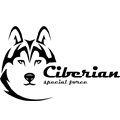|
|
2 年之前 | |
|---|---|---|
| .. | ||
| .travis.yml | 2 年之前 | |
| LICENSE | 2 年之前 | |
| README.md | 2 年之前 | |
| compile.sh | 2 年之前 | |
| externs.js | 2 年之前 | |
| package.json | 2 年之前 | |
| text.js | 2 年之前 | |
| text.min.js | 2 年之前 | |
| text.min.js.map | 2 年之前 | |
README.md
This is a fast polyfill for TextEncoder and TextDecoder, which let you encode and decode JavaScript strings into UTF-8 bytes.
It is fast partially as it does not support any encodings aside UTF-8 (and note that natively, only TextDecoder supports alternative encodings anyway).
See some benchmarks.
Usage
Install as “fast-text-encoding” via your favourite package manager.
You only need this polyfill if you’re supporting older browsers like IE, legacy Edge, ancient Chrome and Firefox, or Node before v11.
Browser
Include the minified code inside a script tag or as an ES6 Module for its side effects.
It will create TextEncoder and TextDecoder if the symbols are missing on window or global.
<script src="node_modules/fast-text-encoding/text.min.js"></script>
<script type="module">
import './node_modules/fast-text-encoding/text.min.js';
import 'fast-text-encoding'; // or perhaps this
// confidently do something with TextEncoder or TextDecoder \o/
</script>
⚠️ You’ll probably want to depend on text.min.js, as it’s compiled to ES5 for older environments.
Node
You only need this polyfill in Node before v11.
However, you can use Buffer to provide the same functionality (but not conforming to any spec) in versions even older than that.
require('fast-text-encoding'); // just require me before use
const buffer = new TextEncoder().encode('Turn me into UTF-8!');
// buffer is now a Uint8Array of [84, 117, 114, 110, ...]
In Node v5.1 and above, this polyfill uses Buffer to implement TextDecoder.
Release
Compile code with Closure Compiler.
// ==ClosureCompiler==
// @compilation_level ADVANCED_OPTIMIZATIONS
// @output_file_name text.min.js
// ==/ClosureCompiler==
// code here