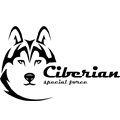|
|
1 рік тому | |
|---|---|---|
| .. | ||
| build/src | 1 рік тому | |
| node_modules | 1 рік тому | |
| CHANGELOG.md | 1 рік тому | |
| LICENSE | 1 рік тому | |
| README.md | 1 рік тому | |
| package.json | 1 рік тому | |
README.md
node-gtoken
Node.js Google Authentication Service Account Tokens
This is a low level utility library used to interact with Google Authentication services. In most cases, you probably want to use the google-auth-library instead.
Installation
npm install gtoken
Usage
Use with a .pem or .p12 key file:
const { GoogleToken } = require('gtoken');
const gtoken = new GoogleToken({
keyFile: 'path/to/key.pem', // or path to .p12 key file
email: 'my_service_account_email@developer.gserviceaccount.com',
scope: ['https://scope1', 'https://scope2'], // or space-delimited string of scopes
eagerRefreshThresholdMillis: 5 * 60 * 1000
});
gtoken.getToken((err, tokens) => {
if (err) {
console.log(err);
return;
}
console.log(tokens);
// {
// access_token: 'very-secret-token',
// expires_in: 3600,
// token_type: 'Bearer'
// }
});
You can also use the async/await style API:
const tokens = await gtoken.getToken()
console.log(tokens);
Or use promises:
gtoken.getToken()
.then(tokens => {
console.log(tokens)
})
.catch(console.error);
Use with a service account .json key file:
const { GoogleToken } = require('gtoken');
const gtoken = new GoogleToken({
keyFile: 'path/to/key.json',
scope: ['https://scope1', 'https://scope2'], // or space-delimited string of scopes
eagerRefreshThresholdMillis: 5 * 60 * 1000
});
gtoken.getToken((err, tokens) => {
if (err) {
console.log(err);
return;
}
console.log(tokens);
});
Pass the private key as a string directly:
const key = '-----BEGIN RSA PRIVATE KEY-----\nXXXXXXXXXXX...';
const { GoogleToken } = require('gtoken');
const gtoken = new GoogleToken({
email: 'my_service_account_email@developer.gserviceaccount.com',
scope: ['https://scope1', 'https://scope2'], // or space-delimited string of scopes
key: key,
eagerRefreshThresholdMillis: 5 * 60 * 1000
});
Options
Various options that can be set when creating initializing the
gtokenobject.
options.email or options.iss: The service account email address.options.scope: An array of scope strings or space-delimited string of scopes.options.sub: The email address of the user requesting delegated access.options.keyFile: The filename of.jsonkey,.pemkey or.p12key.options.key: The raw RSA private key value, in place of usingoptions.keyFile.options.additionalClaims: Additional claims to include in the JWT when requesting a token.options.eagerRefreshThresholdMillis: How long must a token be valid for in order to return it from the cache. Defaults to 0.
.getToken(callback)
Returns the cached tokens or requests a new one and returns it.
gtoken.getToken((err, token) => {
console.log(err || token);
// gtoken.rawToken value is also set
});
.getCredentials(‘path/to/key.json’)
Given a keyfile, returns the key and (if available) the client email.
const creds = await gtoken.getCredentials('path/to/key.json');
Properties
Various properties set on the gtoken object after call to
.getToken().
gtoken.idToken: The OIDC token returned (if any).gtoken.accessToken: The access token.gtoken.expiresAt: The expiry date as milliseconds since 1970/01/01gtoken.key: The raw key value.gtoken.rawToken: Most recent raw token data received from Google.
.hasExpired()
Returns true if the token has expired, or token does not exist.
const tokens = await gtoken.getToken();
gtoken.hasExpired(); // false
.revokeToken()
Revoke the token if set.
await gtoken.revokeToken();
console.log('Token revoked!');
Downloading your private .p12 key from Google
- Open the Google Developer Console.
- Open your project and under “APIs & auth”, click Credentials.
- Generate a new
.p12key and download it into your project.
Converting your .p12 key to a .pem key
You can just specify your .p12 file (with .p12 extension) as the keyFile and it will automatically be converted to a .pem on the fly, however this results in a slight performance hit. If you’d like to convert to a .pem for use later, use OpenSSL if you have it installed.
$ openssl pkcs12 -in key.p12 -nodes -nocerts > key.pem
Don’t forget, the passphrase when converting these files is the string 'notasecret'